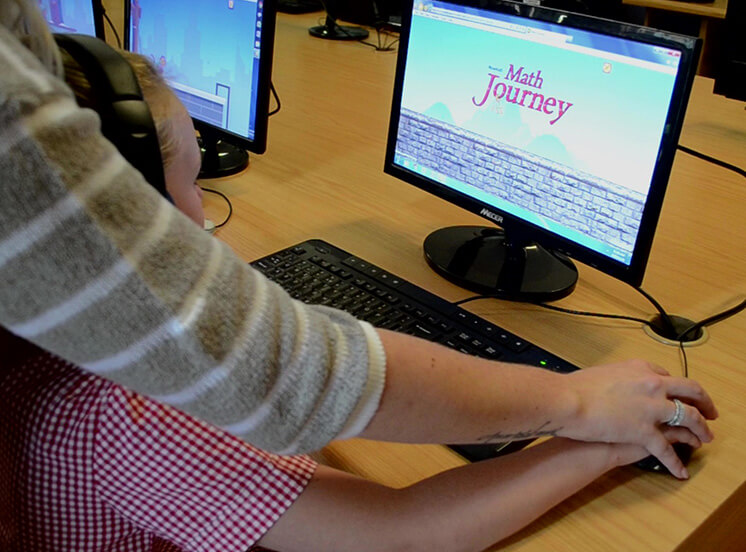Computers at RPS
At Rynfield Primary we recognize that computer literacy and education go hand in hand. The computer and its related technologies are such an integral part of everyday life that it must be a key ingredient in educating our children. Knowing how to use a computer is a basic skill necessary to succeed in school and function effectively in society.
We are an IT enabled school boasting:
- 2 Computer Centers – One for the Foundation Department [Grade R – 3] and the other for the Senior Department. [Grade 4 – 7]
- Interactive Classrooms which are equipped with projectors, whiteboard, sound and visualizers
- Secure Internet access
- Google Classroom
Software available for our learners:
- Microsoft office 2016
- Windows 10
- Purple Mash – A world of many learning experiences from Reading, Math activities, creating story books, Coding and Robotics, 3D design, 2Type and so much more. This is freely available to our children at home.
- Cami Maths
- Cami Reader
- Cami Perceptual
Apps available for our parents:
D6 Communicator – sports calendar, newsletters, news, alerts and many resources that explain how to use Google Classroom, add Gmail accounts, criteria for colours and so much more.
Edana Parent Portal – parents can download report cards, school statements and update their personal details.
During our learner’s time at school they are taken on a cyber-journey. With the use of interactive technology in all the classrooms, teachers are constantly discovering new ways to integrate visual learning into their lessons and to bring subjects to life. This expands the learner’s horizons and exposes them to all the wonders of the world. For example, no one can afford to take their students to a tour of wetlands in South africa, but by using videos and PowerPoint’s in the classroom it allows children to go there visually, learn about it, and experience it.
With the use of visualizers, we can show them the magnified parts of a plant or a map; watch a live experiment taking place; demonstrate hand writing skills; sharing images, nutritional labels and so much more.
The journey continues into the computer centers. This hour a week allows them navigate and learn computer skills through Microsoft Word, Excel and PowerPoint. In Word, just to name a few concepts, they learn to create tables, bookmarks, menu’s, comic strips, brochures and posters. In Excel they learn to work with spreadsheets by capturing data, inserting formulas, creating a budget and insert graphs. In PowerPoint they create slideshows and by grade 7 they insert hyperlinks to make the slide show interactive. The learners are encouraged to create slide shows to enhance the speeches they do in class.
Let’s continue our journey into Purple Mash. A highly recommended software by many IT solutions companies as it follows our CAPS curriculum. Here they are introduced to coding which is based on scratch and logo programming language; educational English and math games; reading; creating their own story; 3D design; 2 Type; Simple City and Mini Mash for our little ones and so much more.
The Purple Mash journey can continue at home. It is freely available for use at home except for the use of WIFI.
The journey does not end here. The children then have access in computer classes to Cami Math; Cami English and Cami Perceptual for our little ones. This introduces them to mouse control, basic robotics and coding skills.
Our aim at Rynfield primary is to equip our children with all skills to enable them to work independently when it comes to researching work for projects, to give them the necessary skills and to incorporate them in a creative way. At Rynfield Primary we ensure that our children are enabled to meet the demands of the 21st century.